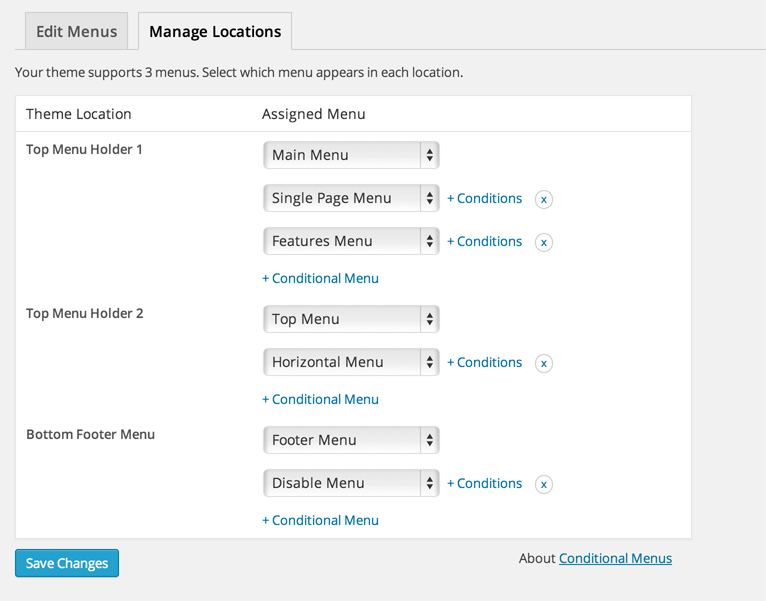تفصیل
Conditional Menus is a simple yet useful WordPress plugin by Themify, which allows you to swap the menus in the theme as per specific conditions. In short, you can have different menus in different posts, pages, categories, archive pages, etc. It works with any WordPress theme that uses the standard WordPress menu function.
How to use it
Once you activate the plugin, you will see the conditional menus on the Manage Locations tab located in your WP Admin > Appearance > Menus page.
1) To add conditional menu: click “Conditional Menu” and select a menu from the list (you can create these menus in the “Edit Menus” tab)
– You can remove the menu by selecting “Disable Menu” from the list.
2) Click on “+ Conditions” to add conditions in the modal box (tick the checkboxes where you want the menu to appear)
3) To remove the conditional menus, click on the “X” button
Visit https://themify.me/conditional-menus for more details.
انسٹال کرݨ
- Login to your wp-admin > go to Plugins > Add New and upload the ‘conditional-menus.zip’
- Activate the plugin
ریویو
Contributors & Developers
“Conditional Menus” is open source software. The following people have contributed to this plugin.
حصہ پاوݨ آلے“Conditional Menus” دا آپݨی زبان وچ ترجمہ کرو۔
ڈیویلپمنٹ وچ دلچسپی ہے؟
Browse the code, check out the SVN repository, or subscribe to the development log by RSS.
تبدیلی لاگ
1.2.5 (2024.01.11)
- Reverted plugin to previous version due to major compatibility issue with Polylang from v1.2.4
1.2.4 (2024.01.10)
- Fix: WPML support: auto switch conditional menus based on menu translations
1.2.3 (2023.09.11)
- Fix: Edit/add conditions not showing for Taxonomy tab
1.2.2 (2023.07.21)
- Fix: Setting conditions when there are lots of posts causes server error
1.2.1 (2023.05.23)
- Fix: XSS issue
1.2.0 (2022.02.25)
- New: Option to set condition for post type archive
1.1.9 (2020.12.11)
- Fix: Compatibility with PHP 8