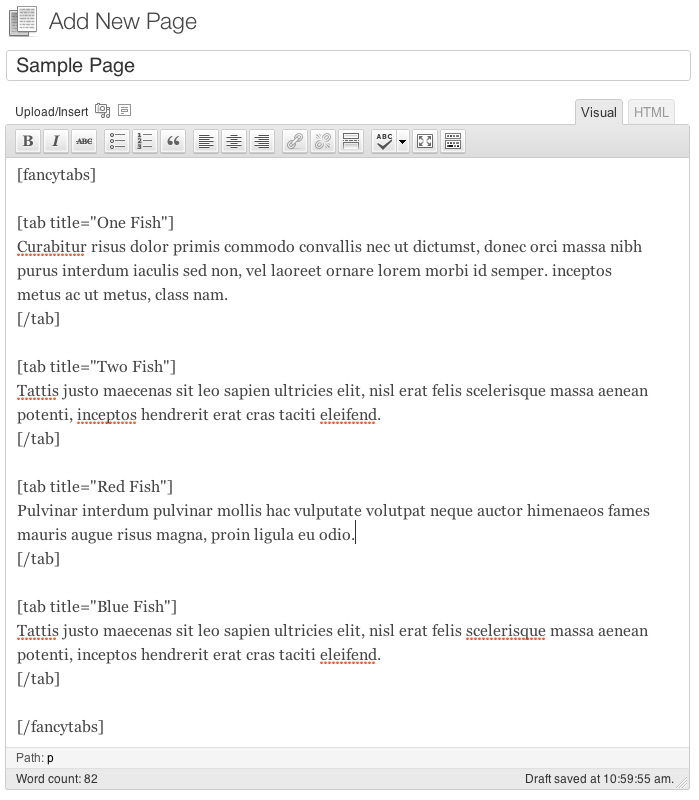تفصیل
Create navigable tabs to hide/show in-page content.
Use the following shortcode:
[fancytabs]
[tab title="Title 1"]
Hello world
[/tab]
[tab title="Title 2"]
Hello again, world
[/tab]
[/fancytabs]
If you wish to make adjustments to the styles, you can copy the fancytabs.css from the plugin directory and add it to your theme folder.
Coming Soon
- Options page for setting colors/styles
سکرین شاٹاں
انسٹال کرݨ
- Download FancyTabs Plugin.
- Decompress and upload the contents of the archive into /wp-content/plugins/.
- Activate the Plugin through the ‘Plugins’ menu in WordPress
ہرہک دے سوال
None yet!
ریویو
There are no reviews for this plugin.
Contributors & Developers
“FancyTabs” is open source software. The following people have contributed to this plugin.
حصہ پاوݨ آلے“FancyTabs” دا آپݨی زبان وچ ترجمہ کرو۔
ڈیویلپمنٹ وچ دلچسپی ہے؟
Browse the code, check out the SVN repository, or subscribe to the development log by RSS.
تبدیلی لاگ
1.1.0
- Greatly cleanup jQuery, add to
fancytabs.js - Styles now happen solely in
fancytabs.css - Ability for user to copy stylesheet to theme/stylesheet directory for customization
1.0.2
- Improve appearance (CSS)
1.0.1
- Added screenshots
1.0
- Initial release