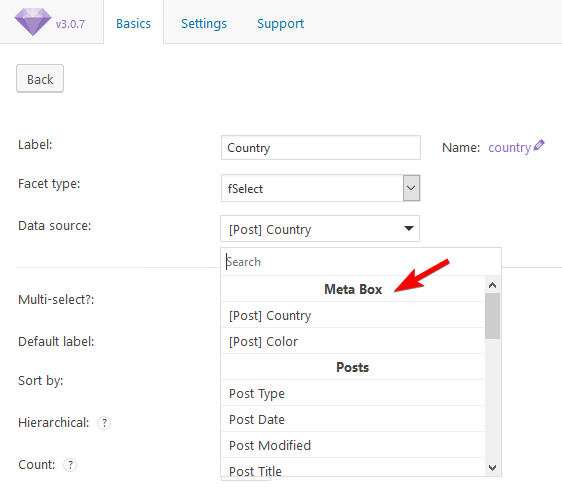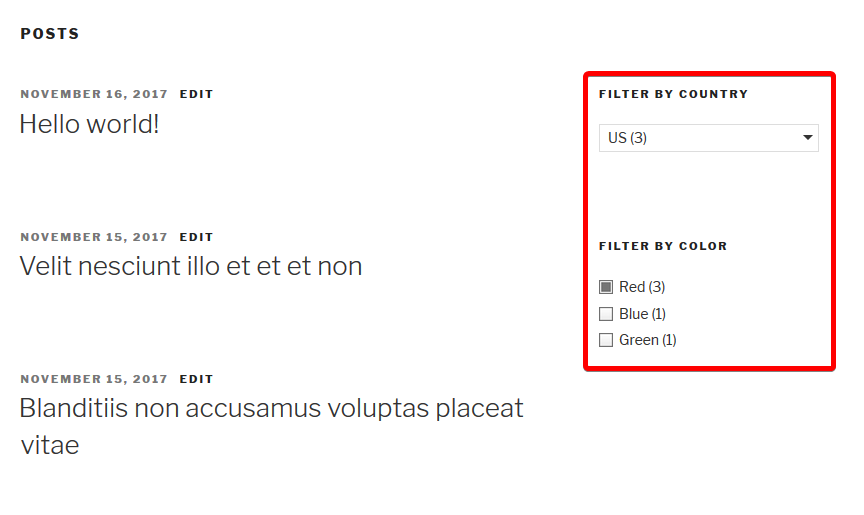تفصیل
Meta Box – FacetWP Integrator is a free plugin that integrates Meta Box and FacetWP, which makes custom fields of Meta Box searchable and filterable in the frontend.
For an e-commerce or a listing website, the product or listing requires custom data such as price, location, color, etc. And users need to search or filter the products / listings in the frontend based on these criteria.
- With the help of Meta Box, you can create any kind of data (custom fields) for your product / listing or any custom post type.
- And FacetWP will make products / listings searchable, filterable by those data.
This plugin doesn’t require any configuration. Just install it and you will see Meta Box custom fields appear in the list of options in FacetWP settings.
Plugin Links
Other products
If you love this plugin, please try our other great products:
- Slim SEO: A lightweight and full-featured SEO plugin for WordPress
- Slim SEO Schema: The best schema plugin for WordPress
- Slim SEO Link Manager: Build internal links easier in WordPress
- Auto Listings: The car sale and dealership plugin for WordPress
- GretaThemes: Beautiful and easy to use WordPress themes
انسٹال کرݨ
You need to install Meta Box first
- Go to Plugins | Add New and search for Meta Box
- Click Install to install the plugin
Install Meta Box – FacetWP Integrator
- Go to Plugins | Add New and search for Meta Box – FacetWP Integrator
- Click Install to install the plugin
Make sure you have a license of FacetWP.
Go to Settings | FacetWP to configure your facets.
ریویو
There are no reviews for this plugin.
Contributors & Developers
“Meta Box – FacetWP Integrator” is open source software. The following people have contributed to this plugin.
حصہ پاوݨ آلے“Meta Box – FacetWP Integrator” has been translated into 1 locale. Thank you to the translators for their contributions.
“Meta Box – FacetWP Integrator” دا آپݨی زبان وچ ترجمہ کرو۔
ڈیویلپمنٹ وچ دلچسپی ہے؟
Browse the code, check out the SVN repository, or subscribe to the development log by RSS.
تبدیلی لاگ
1.1.3 – 2023-06-17
- Fix undefined when index select option field
1.1.2 – 2023-04-03
- Support filtering the maps (Google Maps, Open Street Maps)
1.1.1 – 2023-03-21
- Fix compatibility with the latest version of FacetWP
1.1.0 – 2023-01-04
- Add MB Relationships integration
1.0.4 – 2022-10-22
- Fix PHP warnings
1.0.3 – 2020-02-07
- Fixed missing readme file
1.0.2 – 2020-02-07
- Fixed PHP warning if post type doesn’t exist
1.0.1
- Fixed undefined function rwmb_get_field_data (changed from Meta Box 4.13.2)
1.0.0
- First release